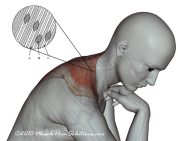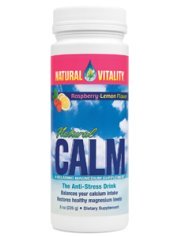Posture at the Computer: How is Yours?
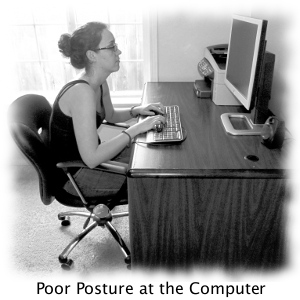
I am sure you have seen the posture at the computer that makes you hurt just to look at it... do you have that posture sometimes? Even if you don't think it is causing you pain now, chances are it will soon if you are at the computer for any length of time. I want to teach you how to be comfortable at the computer. None of us should be there without breaks though, even with the best of posture and ergonomics. Our muscles were meant to move and they get "mad" when they are still for long periods of time.
Posture at the Computer: Chair Set Up
The general principle here is to keep your joints in a neutral
position, so there is no undue stress on them. It is also important to not sit still in one position for long periods of time. (Ironic how we tell our kids to do that, isn't it? =) I have a complete discussion of proper
sitting posture which is quite important when learning how to set up your
computer. You can't set anything else up until you are in the right position.
I also have a complete discussion about how to choose or modify your existing office chair to fit you here. Again, the general principle is to support your good posture, even when you get tired.
Posture at the Computer: Desktop Set Up
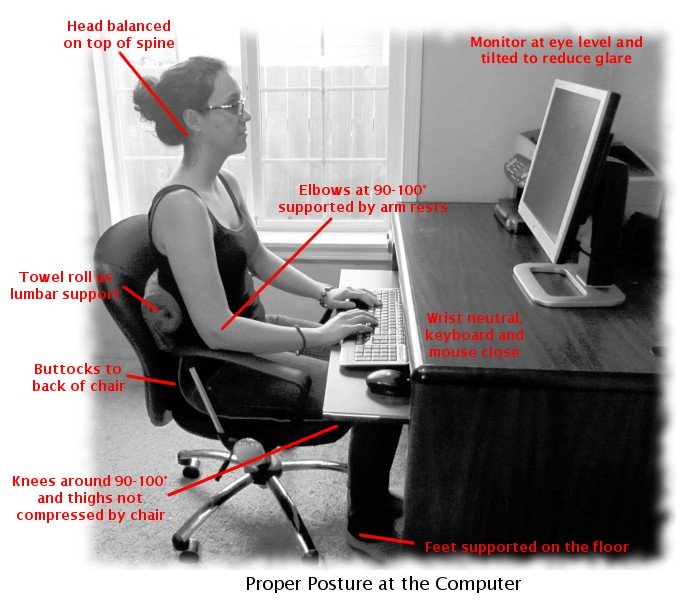
Ok, now that you understand how you should be sitting, and moving around periodically, the rest of the set up is not that difficult. If you keep a joint at it's end range for long periods of time, it stiffens up in that position. So we try to set up our workstations so that our joints are in midrange which is, for most joints, around 90 to 110 degrees. You definitely don't want to have any joints at less than 90 degrees. Here is what to look for:
-
Feet
on floor or stool with knees around 90-100°.
- Knees
and thighs not compressed by edge of chair.
- Lumbar
support at belly button level and slight incline of chair.
- Elbows
at 90-100° and supported by
arm rests.
- Keyboard
pulled toward you, so you are not hunching forward and reaching for it.
- Support
for your wrists in addition to or instead of arm rests.
- Mouse
right next to keyboard, to prevent reaching.
- Top
of screen even with top of forehead so you can scan down the screen.
- Slight
backward tilt of monitor to make reading easier and less glare.
- Make sure you have even lighting, and no glare on your screen.
Posture at the Computer: Laptop Set Up
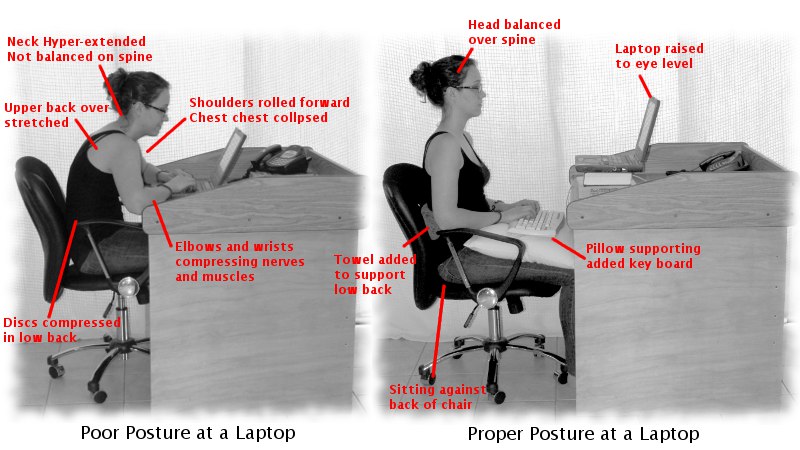
As you can imagine, the above set up for good posture at the computer is a little hard with a laptop, because if the screen is in the right place, the key board is way too high, and if the key board is in the right place the screen is way too low. How to deal with this? I highly recommend that if you work on your laptop frequently or for long periods of time, you should definitely invest in a separate keyboard. They are literally a dime a dozen. If you ask around, someone probably has one they are not using. There are Bluetooth keyboards and wireless keyboards and USB keyboards. There are even folding travel keyboards! You need this if you are going to be using a laptop.
What if you are stuck in a situation where you don't have access to a separate keyboard? Well, I guess it depends on what is hurting more. If your neck is sore, or you are getting headaches, I would bring the laptop higher so you don't have to tighten and "scrunch" your neck. If your arms hurt more, and you are getting numbness or pain in your hands, then bring your laptop lower so your arms are in a more ideal position and tilt the screen back to see it. Try to lower your eyes and not your whole head.
Posture at the Computer: Tablets and Smart Phones
If laptops are hard on your body, tablets and smart phones are a nightmare! If you are going to be doing a lot of typing, get a Bluetooth keyboard. Prop your device up so that you aren't holding your head bent over for long periods of time. I really don't think there is any other way to deal with a tablet or smart phone ergonomically. I think it is important to limit time on these devices since they promote forward head posture and arms in tightly flexed positions. Watch your kids on this one, so they don't set themselves up for problems in the future.
Posture at the Computer: Injuries
So what happens when you don't have great posture at the computer? Computer related injuries become more likely with the more hours spent in these unfavorable positions. Don't become a victim. Fix your computer now before you are really injured. I would suggest having a friend take a few pictures of you in your usual positions, so you can analyze them more objectively. This is what I have my patients do.
Return from Posture at the Computer to Ergonomics in the Office.
Return from Posture at the Computer to Muscle Pain Solutions Home.
Click here for my
FREE Ebook
and Newsletter!
Find your pain here!

Related Pages